Scribo comes with writable fonts
Scribo Write is the dynamic version of the Scribo family. All imaginable writing dynamics are build in (speed variations, correct ductus, airtime, ink bleed, etc.). As Scribo Write is technically still a typeface, it still has all the advantages of a static font. For example, you could have your headlines of your Wordpress blog automatically nicely written from left to right. Scribo Write has all the advantages a typeface has for text (Unicode support, machine translation, etc) but on top of that all writing dynamics are included in the font file.
Unique, patented writing technology
Scribo was born out of our dream to develop an artificial writing instrument that would finally write as beautifully as humans do – to bring together eye pleasing aesthetics and our writing animation innovations. As a result, Scribo is engineered with our unique writing technology enabling instant animation of a natural handwriting, including super smooth frame rate, always crisp bezier outlines and even a smooth expansion of ink! To achieve this, the dynamic version was always the starting point in the design process, and from the very beginning, all design decisions were made based on the dynamics of writing. Scribo’s static versions follow from this.
Software developers and programmers might be interested in the technical aspect of a Scribo Write. Technically this is a OpenType 1.8 font, also known as a variable font, which is supported by all operating systems and all browsers. So Scribo Write can be applied directly. Anywhere variable fonts are supported, Scribo Write will work. The implementation of writing fonts is as simple as implementing a variable font. In slider terminology, the user can write an entire text by just dragging a slider from left to right, or with another implementation the user only has to hit the play button to write a text. And the present information used for the dynamics of writing can also be applied in other ways, such as with colour. For example: the colour of the text can change according with the ink flow, which you can see if you watch the above video closely. Combining the dynamics of writing with dynamic colour allows for other, even more sophisticated results than shown here. The limits of the possibilities are far from being reached.
Start writing yourself
In case you want to experience these new possibilities yourself, we’re happy to introduce Scribomat. Scribomat lets you scribe any text. Type your own text, select style (next to Scribo there is a handful of other styles to choose from), press Enter (or click the Scribe button) and a written text is automatically generated for you. Voilà, as simple as that.
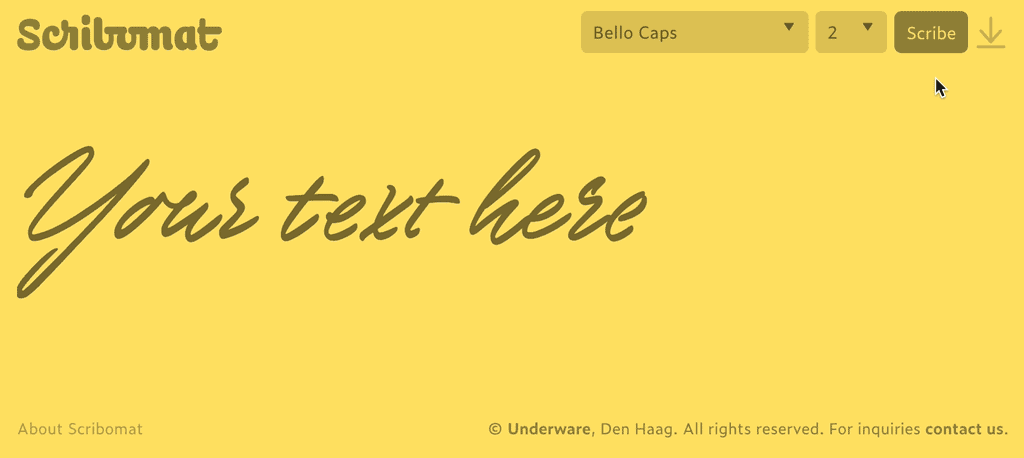
How does it work?
1: Type your own text
2: Select your style
3: Scribe
4: Download
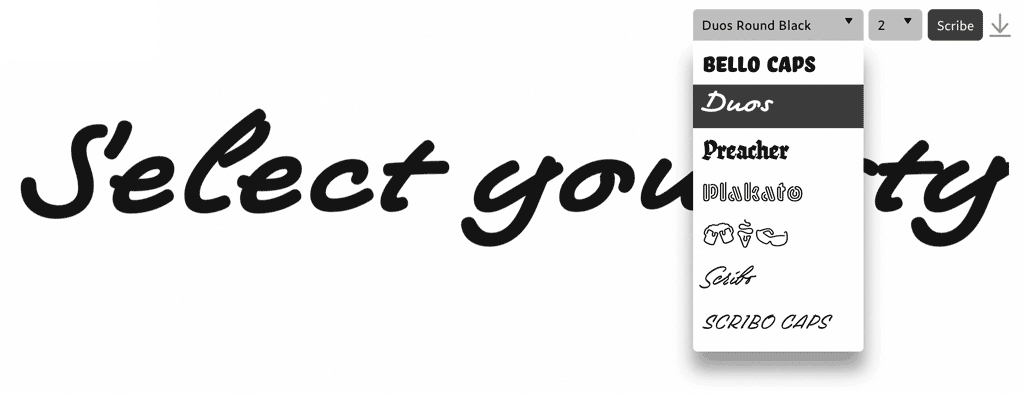
You can animate short texts, which can be downloaded in various formats. The animated SVG is available without registration, and supported by every browser. Just drag and drop, or embed the SVG like any other image. You can use these animations for evaluation purposes only, and request registration for additional download formats or commercial use. Of course the animated SVG is vector based, so it can be scaled and used in bigger sizes as well, and because it supports transparency the animated lettering can be put on top of a picture, movie or any other background.
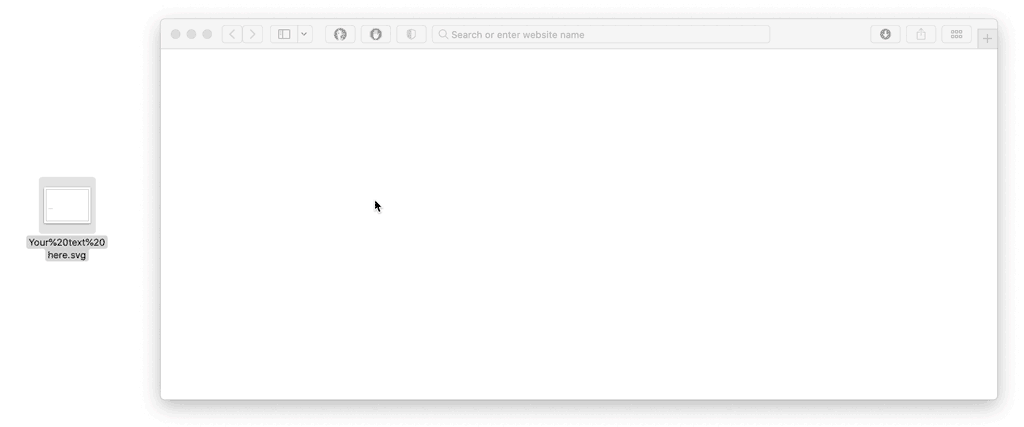
We try to stay cool, but meanwhile our heads are jumping apart with enthusiasm (and a little pride) because of this somewhat revolutionary dynamic font. If, after watching the above videos, you are also as excited to get started with writable fonts, just let us know and we can discuss the options for implementation.
If you’re interested in Scribo Write, please contact us.